Banner ads are a way to make sure your business gets in front of the right people (local mums) and remain top of mind for visitors to the Melville Mums site, which receives more than 6,000 page views per month.
Once you’ve made a booking, we will check and approve your ad before it goes live on the site. Discounts are given for extended ad bookings.
As an advertiser, you’ll have access to your own user panel where you can see how your ad is performing and you can even make changes to your ad, if needed. Below are the current banner ad spaces available to book:
Sidebar
Up to 6 client ads are displayed in a random order in the sidebar (right side) on all pages (except Homepage, Directory, Events and Offers pages). Ad width must be 250px and must be no taller than 250px. Please note, the mobile site displays the sidebar below the page content.
Top (Header)
This ad space features at the top of every blog post and the homepage. It shows up to 3 client ads on a rotating slider. Ads must be 1080 x 280 in size.
Leaderboard
The leaderboard ad is displayed at the very top of every page, providing maximum exposure and awareness. Up to 3 client ads are displayed at random. Ads must be 728 x 90 in size.
Banner Locations
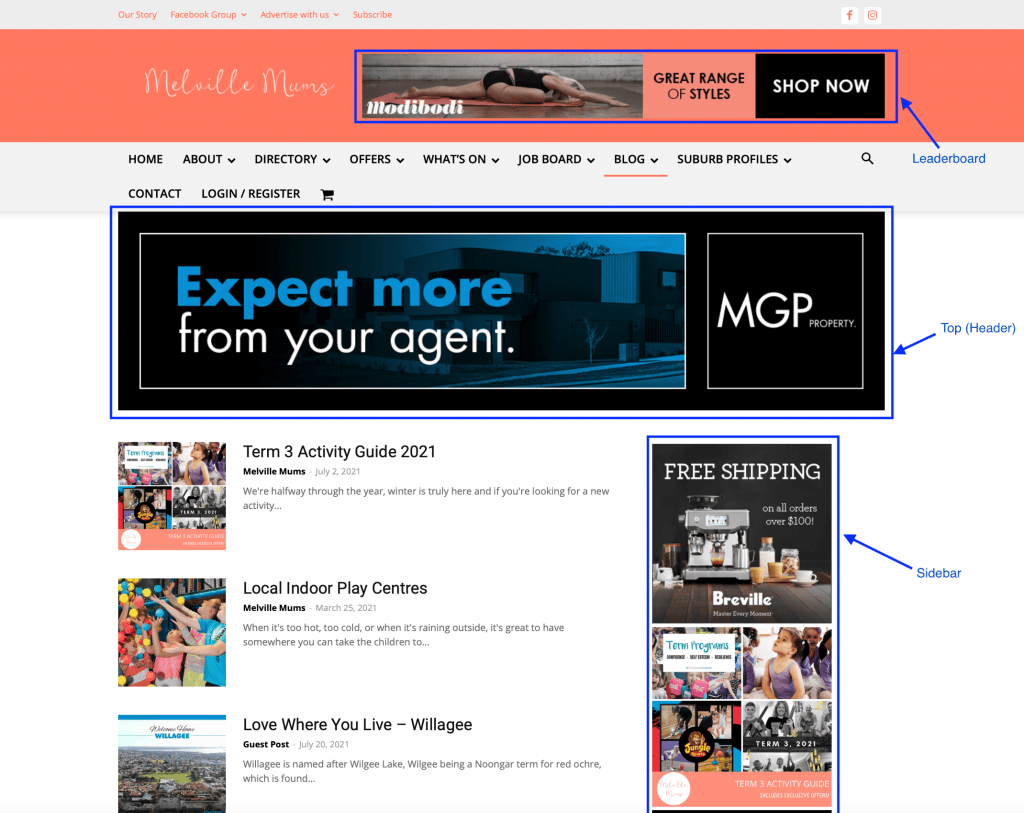
Banner Rate Card (ex. GST)
| 30 DAYS | 60 DAYS (10% discount) | 90 DAYS (15% discount) | |
|---|---|---|---|
| Sidebar | $90 | $162 | $229.50 |
| Top (Header) | $150 | $270 | $382.50 |
| Leaderboard | $250 | $450 | $637.50 |
We also offer article sponsorship where your ad can be displayed within a particular article on our Blog. If this is something you would be interested in, please get in touch by emailing us at hello@melvillemums.com.au. Similarly, please contact us if you have any questions or queries relating to banner advertising.
Booking Instructions
- Using the Banner Ad booking form, select where your ad is to be displayed, when and for how long. You can opt to upload either a static ad (png. or jpg.) or an animated gif file. Submit the booking form by pressing ‘Pay Now’. The page will refresh and you may need to scroll down to view the instructions.
- You will then be prompted to ‘Add to Cart’ and/or ‘Pay Now’. At checkout, you can either log in using an existing account OR create a new account – IMPORTANT as this is to receive user panel details
- Make payment via PayPal or credit card (if you would prefer to be invoiced, please send an email to hello@melvillemums.com.au). Please note that the invoice must be paid before your ad will be accepted.
- Access the user panel to view/manage your ad(s)
*Prices are ex. GST
